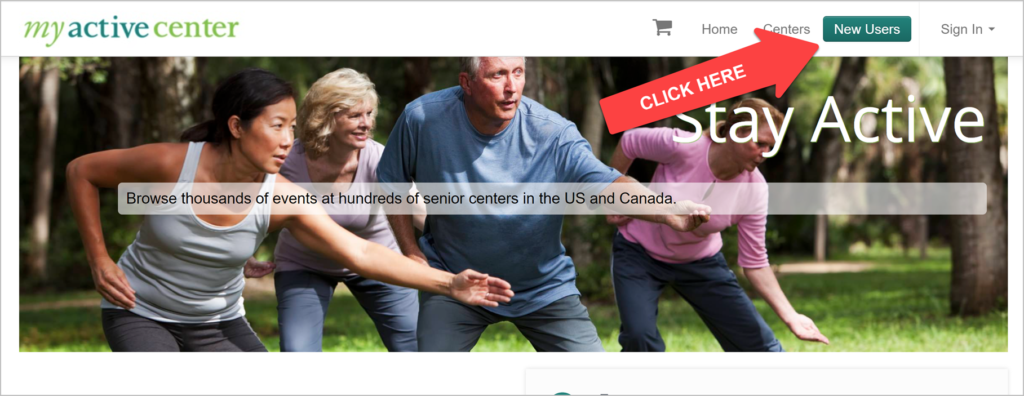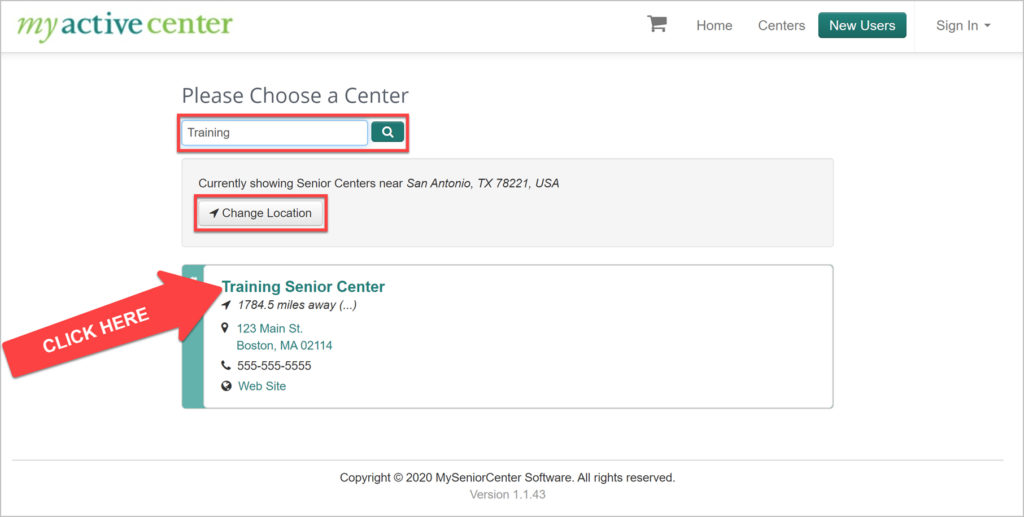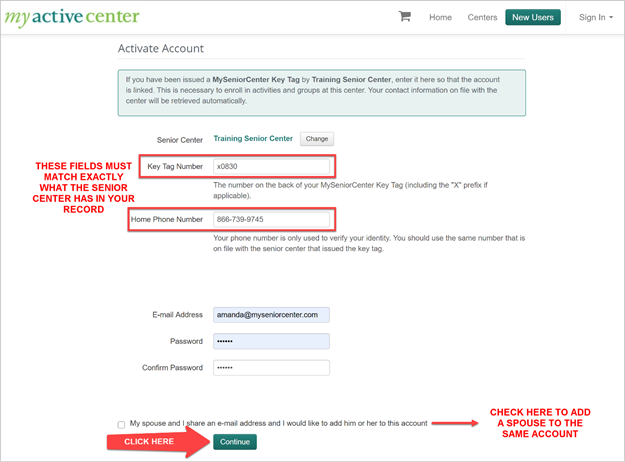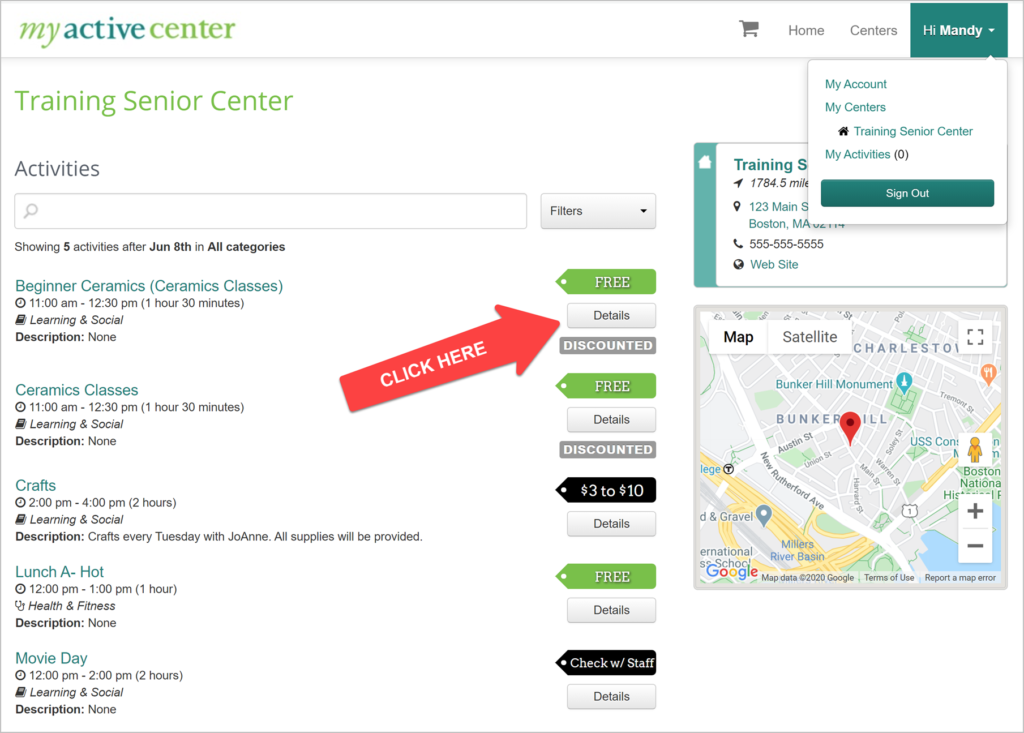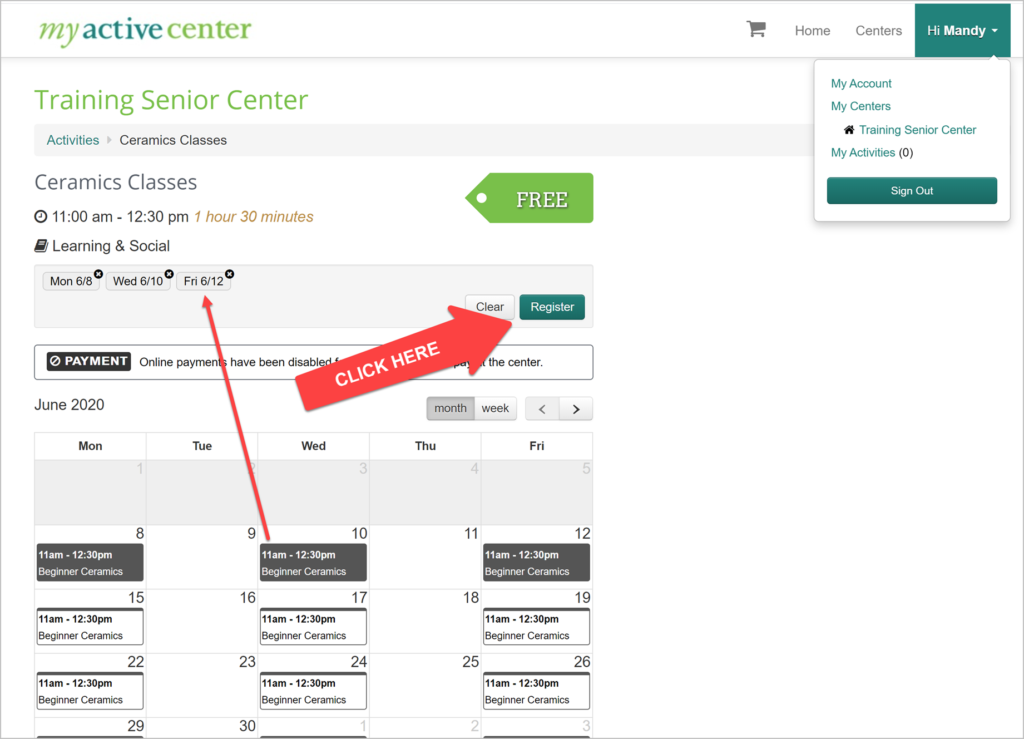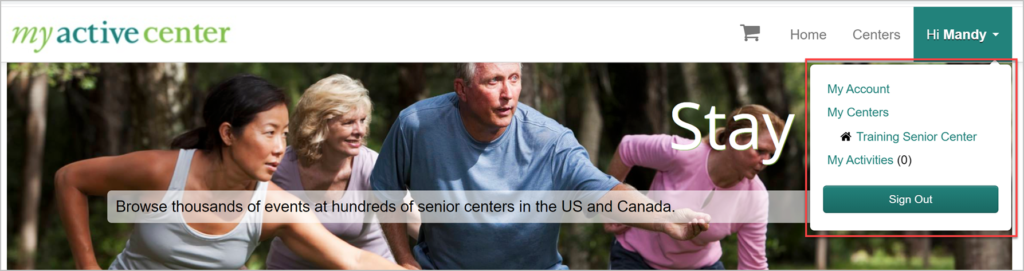The Crawford County Commission on Aging & Senior Center will be beginning to use MyActiveCenter for activity registration and activity payment. If an activity requires registration or payment, it will be available to be completed through MyActiveCenter. MyActiveCenter is a website that allows you to join and enroll in activities online, pay for classes, and browse activities happening at a senior center in your area!
A member who wishes to sign up on MyActiveCenter will need to be in our Senior Center database. The member will need a Senior Center member number that is on the back of each individual key tag. The member will also need the phone number associated with your account when you signed up at the Senior Center. If you need your key tag number or are unsure of the phone number associated with your account, please contact the Senior Center at (989) 348-7123.
How to Signup/Register Online:
1) To register for a class online using MyActiveCenter visit www.myactivecenter.com
2) Click “New Users” on the top right hand side of the screen
3) This will prompt you to “Choose a Center”
4) Be sure your location says “Currently showing Senior Centers near Grayling, MI 49738”
5) If not, click “Change Location” and type “Grayling” or use our zip code which is “49738” then click “Change”
6) “Crawford County COA” should be the first choice on the list
7) Select “Crawford County COA”
8) This will take you to a screen that says “Activate Account” you will need your key tag number along with your phone number for this step
9) Type in your key tag number (ex. “X1745167”) and enter your phone number (ex. “989-348-7123”)
10) Type in your email which will serve as your username and create a password for your login to register for classes using MyActiveCenter
11) Click “Continue” – You now have an account on MyActiveCenter!
Registering for a Class:
1) Click the event you are interested in attending – this will bring up a big calendar of dates that the class is offered on.
2) Choose the date(s) you are interested in attending. When a class time is selected, the box will become darker.
3) After you are done choosing the dates you would like to attend, click “Register” on the right hand side above the calendar.
4) A summary of the dates and times you choose will appear. To confirm press “Register” again.
5) To ensure you are signed up click “Hi [Your Name]” on the top right hand side of the screen
6) Click “My Activities” and it will bring up a calendar that shows you what events you have registered to attend.
7) If you ever need to cancel, click the red “X” on the right hand side that will remove you from that event.
8) You are now registered for classes!
How to Pay for a Class:
1) Follow steps 1 – 4 under registering for a class
2) After you press “Register” a screen will pop up prompting you to checkout click the green “Checkout” button.
3) A summary of the class will appear prompting you to enter your card number, expiration date, and CCV.
4) Once the information is entered, click the green “Pay Now” button.
5) A receipt will be available for you to print and one will be sent to your email from MyActiveCenter.
6) Click “Continue” to be redirected back to the home screen
For assistance using MyActiveCenter, you can view the following “how to” video on creating an account and registering for a class online: https://tinyurl.com/MyActiveCenter
If you need further assistance, please call or email Kaitlyn (kgrieb@crawfordcoa.org) at (989) 348-7123.